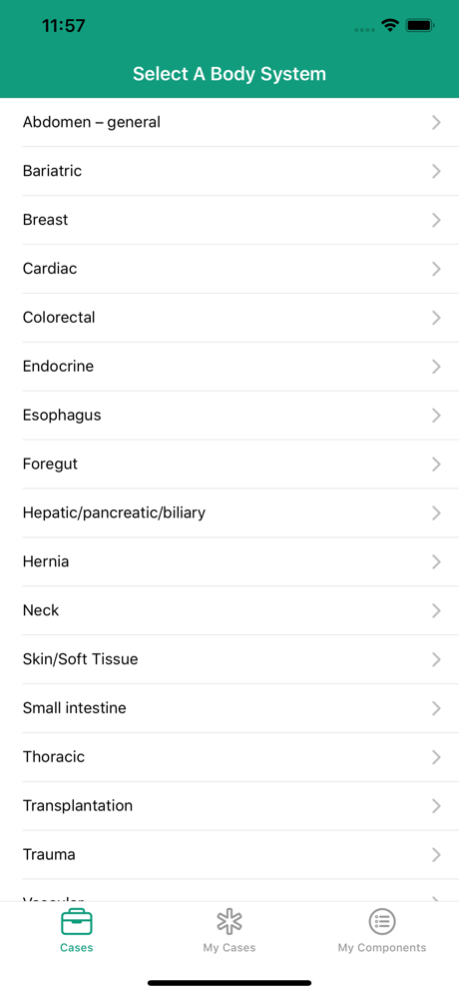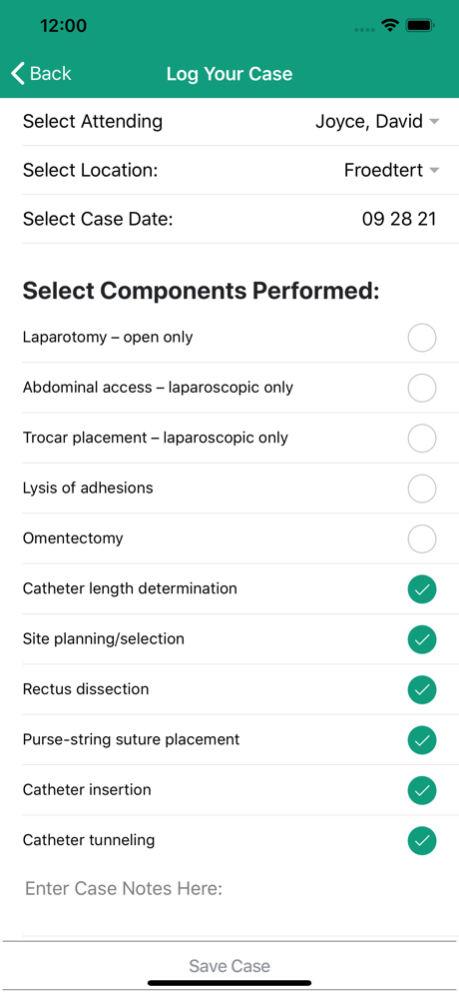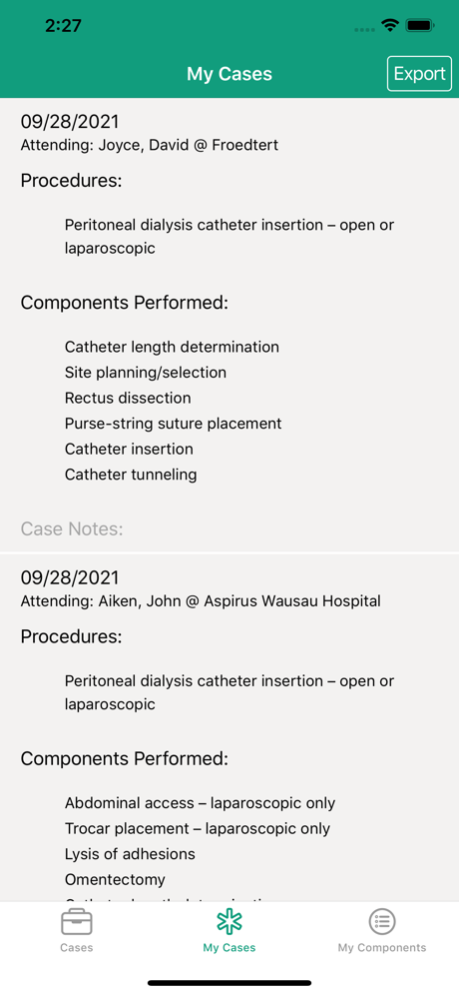LogiX App 1.1
Continue to app
Free Version
Publisher Description
A key component of surgical education is the experience trainees gain in the operating room developing the necessary skills vital to performing various procedures core to a practicing surgeon. Before now, tracking these procedures has been a formality without any tangible educational benefit or purpose. Likewise, the data obtained has not served the trainee or the educator. That is, until now.
LogiX is a surgical case logging application for surgical trainees centered around a component-based approach to tracking operative procedures. Trainees input their cases under the procedure type performed and mark the steps (i.e., components) they performed during their case. The data is saved reported in two fashions:
1. A case record for future review
2. Cumulative sum of each component performed
The data collected is meant to provide a more granular, detailed record of a trainees operative exposure as well as an in-depth view into the skills practiced and how often.
Both and trainees and educators can use this data to guideline operative educational planning, skill development, and target procedures/skills for refinement or improvement.
Dec 11, 2021
Version 1.1
Added ability to export Case log and component log as a .pdf file to email.
About LogiX App
LogiX App is a free app for iOS published in the Kids list of apps, part of Education.
The company that develops LogiX App is University of Wisconsin–Milwaukee. The latest version released by its developer is 1.1.
To install LogiX App on your iOS device, just click the green Continue To App button above to start the installation process. The app is listed on our website since 2021-12-11 and was downloaded 0 times. We have already checked if the download link is safe, however for your own protection we recommend that you scan the downloaded app with your antivirus. Your antivirus may detect the LogiX App as malware if the download link is broken.
How to install LogiX App on your iOS device:
- Click on the Continue To App button on our website. This will redirect you to the App Store.
- Once the LogiX App is shown in the iTunes listing of your iOS device, you can start its download and installation. Tap on the GET button to the right of the app to start downloading it.
- If you are not logged-in the iOS appstore app, you'll be prompted for your your Apple ID and/or password.
- After LogiX App is downloaded, you'll see an INSTALL button to the right. Tap on it to start the actual installation of the iOS app.
- Once installation is finished you can tap on the OPEN button to start it. Its icon will also be added to your device home screen.